|
Warning Do not operate Kickdrive within an automation network where any of the Kickdrive CAN or CANopen communication could possibly disrupt the normal operation. |
|
Warning Incorrect wiring or wrong cabling can damage electronic components, including the CAN Interface, CANopen devices and the PC connected with the CAN Interface. |
•Connect the CAN Interface to your equipment first, before connecting it to the PC.
•Switch on power supply for the CAN nodes.
•Connect the CAN Interface to your PC using the USB cable supplied.
•Start the Kickdrive software application.
Kickdrive presents a home screen that allows you to pick your specific application or project.
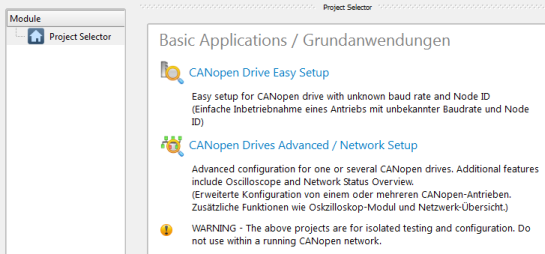
Kickdrive Main Screen and Project Selector
•Pick a project or an application from the Project Selector list on the right.
•Alternatively, use  Open Project to load a Kickdrive Project File (.kickzip or .kickpro) that you received for your specific application.
Open Project to load a Kickdrive Project File (.kickzip or .kickpro) that you received for your specific application.
