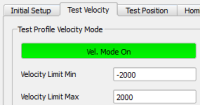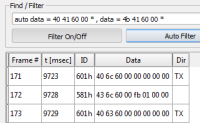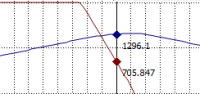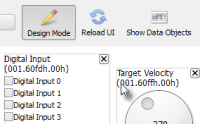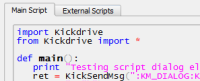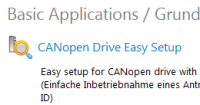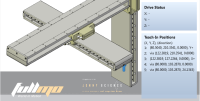fullmo Kickdrive is a Windows configuration and testing software for CAN/CANopen networks, CAN/CANopen Position Drives and other motion-oriented applications in automation industry. It can be used for multiple configuration, commissioning and service tasks. fullmo Kickdrive is easy to use, portable, scalable and highly programmable through Python scripting and Qt Quick UI language.
Already convinced? Start now and download a trial version.
Need to know more?
Key Features and Modules |
|
Drive and Node Configuration |
Commission and configure field bus nodes, such as drive units or I/O controllers. Easy-setup panels for a range of fullmo and ebm-papst drives, including Firmware Update, Embedded Python Script editor, and other advanced service functions. Object Editor with XDD and XDC support for editing parameters of any CANopen device. |
Bus Monitoring |
CAN BUS Monitor with Find and Filter functionality, optional logging to file (CAN trace). Saved log files can be reloaded, filtered and further analyzed. Search-as-you-type and Auto Filtering allow you to quickly get an overview of what is going on on your CAN bus. |
Scope and Data Logger |
CANopen SDO and PDO recording. Live data display from one or several node parameters, from one or multiple nodes. Advanced navigation within live or logged data. Triggers on level/slope or "data changed" events, pre- and post-trigger time definition. Visual trigger marks. Record live data to a file, including trigger events. Reload files for later analysis. |
Customizable UI Panels |
Flexible and customizable UI Panel to create display and control elements, used for specific automation applications, i.e. machine setup. Design rich smartphone-like user interfaces with your own logo, graphics and application-specific tasks. Use predefined elements to visualize and control the CANopen object parameters of your application. Make your own customer support tool and distribute it as a standalone portable application. |
Scripting and Remote Control |
Practically every part of the fullmo Kickdrive functionality can be automated using the built-in Python script engine, or remote-controlled by other applications via a TCP socket. |
Projects and Templates |
Make use of templates - predefined projects tailored for specific tasks. Start off easy with simple drive configuration and testing, drill down to the full capabilities later. Help your customers or development partners by providing them with a project file containing everything they may need for a specific testing or service task. |
Generate Runtime Executables |
With just a few clicks, any of your projects can become a runtime executable (.exe) service tool you can distribute to your clients. No installation required, as fullmo Kickdrive core components are packaged inside. Full screen mode and Qt Quick allow you to create smooth and clever smartphone-like interfaces for your application. |
Custom Applications and More |
But wait, there's more! Kickdrive allows you to go far beyond the functionality described above. Using Qt Quick technology, you can create your very own UI and custom software tools in record time. See our Applications section for more information. |
Visit our Online Manual for searchable documentation on fullmo Kickdrive and its various software modules, or start now and download a trial version.