The Kickdrive main screen is divided into three sections:
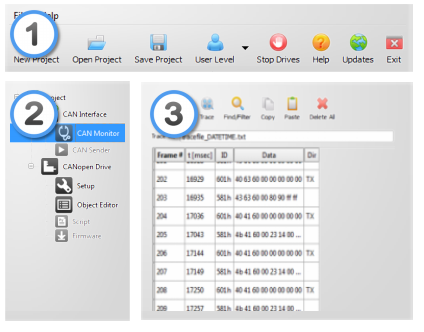
Kickdrive Main Screen Layout
1 - Menu and Toolbar Area
The menu and toolbar area stays the same for all Kickdrive project.
 New Project New Project
Opens the Kickdrive Home Project template. Usually, it is a project selector that allows you to pick your specific application.
 Open Project Open Project
Opens an existing Kickdrive project (.kickzip or .kickpro) or template (.kicktpl).
 Save Project Save Project
Saves the currently open project including all configurations and additional files used within the project.
 User Level User Level
Changes the User Level. A password may be required.
 Stop Drives Stop Drives
Put all drive units listed in the Module area back to idle mode.

|
Warning
The Stop Drives function is not an emergency stop device. It cannot perform any safety or emergency functionality for your drive application. Please ensure that external emergency stop functions are effective, according to the safety regulations and requirements of your drive application.
|
 Updates Updates
Downloads the latest version of the application and relevant projects. You need to have login information in order to download software updates and additional Kickdrive projects and templates. Please refer to your original Kickdrive distributor or to your supplier for your login data.
|
2 - Modules Area
This area shows the Kickdrive Modules available with the currently opened project. Greyed out items are modules that require a higher User Level for access. Editing the module tree is also possible, but requires a higher User Level, too.
3 - Content Area
Clicking on a module symbol in the modules area  will open a detailed view of this module or a specific function (e.g. "CAN Monitor") in the content area
will open a detailed view of this module or a specific function (e.g. "CAN Monitor") in the content area  . The content area allows docking and stacking of several module views. When saving a project, the layout of the content area is remembered and restored when re-opening the project.
. The content area allows docking and stacking of several module views. When saving a project, the layout of the content area is remembered and restored when re-opening the project.
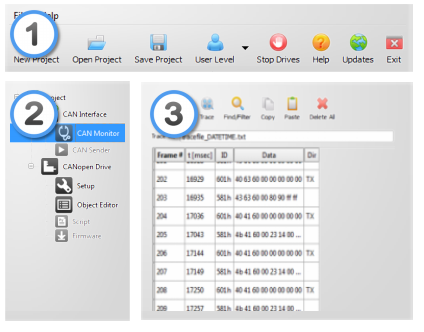
 will open a detailed view of this module or a specific function (e.g. "CAN Monitor") in the content area
will open a detailed view of this module or a specific function (e.g. "CAN Monitor") in the content area  . The content area allows docking and stacking of several module views. When saving a project, the layout of the content area is remembered and restored when re-opening the project.
. The content area allows docking and stacking of several module views. When saving a project, the layout of the content area is remembered and restored when re-opening the project.






